3 Insider Secrets to Self-Publishing Success
The first thing you should know about self-publishing is this: These days, people don’t care if your book is self-published or not.
So don’t worry too much about that.
Unlike in the olden days, a self-published book can be just as good as a traditionally published one.
Provided, of course, they follow a few basic rules…
- The production looks clean…
- The book is clearly written and meticulously edited…
- The layout is solid and pleasing to the eye…
- It’s intelligently priced and gives more than it asks for…
Also, you really need to put yourself in the buyer’s shoes. Is it interesting? Is it timely? Would you buy your book if you stumbled across it?
Be honest. If the answer is no, you need to restructure it before you go any further.
If you’re positive you have a hit, though, read on…
Today, you’re going to learn three instantly actionable steps you can take, no matter what stage you’re at with your book…
One, how to get a professional-looking cover for as little as $5.
Two, how to format your book to get people to love it and buy your next one…
Three, how to market your book to hundreds of thousands of people — absolutely free…
Let’s get started.
How to get a professional cover for as little as five bucks…
As mentioned a couple weeks ago, we had the following cover made for only $10…
With more time, we could’ve made this for free.
Only the free option will take a little experience with a photo manipulator.
You have three options for creating your cover for free or on the cheap…
Keep in mind, though, potential readers WILL judge your book by its cover. It’s the first impression. And it’s crucial.
So make sure it looks professional and pleasing to the eye. If this takes spending a bit more money, so be it.
It’ll be worth it.
To get some ideas, go to Amazon and look at the best-sellers in your genre. Then look at the crappiest. You’ll probably notice a trend as far as what works and what doesn’t.
Here are your free (and one cheap) book cover options…
- FREE: Create your own from scratch
- FREE: Use CreateSpace’s “Cover Creator”
- CHEAP (Best and Fastest): Fiverr (What we used to create ours).
Here’s how you create your free cover from scratch…
First, you’ll need a good picture for your cover.
One website that offers royalty-free photos is Flickr. Just go on their website and search for images that are within what’s called “Creative Commons.”
When a photo is in Creative Commons, you’re free to use it for commercial purposes as long as you provide proper attribution (unless otherwise stated).
You can also Google “free for commercial use images” or something to that effect to find other places that offer free photos.
Just make sure to provide a small attribution for the owner of the photo on your copyright page.
Go ahead and copy and paste the following into a document. You can use it as a template for your copyright page:
Copyright [enter year] [enter your name]
All Rights Reserved
[Enter title of your book]
[Enter subtitle here]
Book design by [enter designer (if it’s you, put your name)]
Cover Image Copyright [enter year], [enter name of owner], used under a Creative Commons Attribution License; http://creativecommons.org/licenses/by/2.0
Take that picture and use a photo manipulator like Gimp…
Gimp is a 100% free photo manipulation program. And aside from being free, it does have a few advantages over Photoshop.
One, it’s a smaller program, which makes it faster and more stable, especially if you have an older computer.
Two, it’s more intuitive and easier to use than Photoshop in many ways.
Three, there are many excellent tutorials on how to use Gimp, also free.
Here are a couple links to get you started…
Option No. 2: Use CreateSpace’s Cover Creator…
CreateSpace is Amazon’s print-on-demand self-publishing platform. With it, you can not only self-publish your book — but also create the cover (and both for free).
CreateSpace makes money by taking a cut from each book sold on Amazon.com. Use CreateSpace if you want to sell physical copies.
For e-books, use Kindle’s KDP program. (More on that in a bit…)
CreateSpace’s cover creator is fast. Simple to use. And all of it is free.
Here’s the tutorial for their cover creator.
Finally, here’s how we had our cover created for only $10…
I’ve mentioned this website before in my FREE Laissez Faire Today e-letter…
The website is called Fiverr. It’s a platform that allows users to offer their services for as little as $5 to as much as $1,000.
There are hundreds of small book cover design companies that will create your cover for as little as $5.
Many of them, of course, have shoddy work and little experience. But there’s one in particular I’m extremely impressed by.
It’s called Pixel Studio. They’re a professional graphic design studio located in Banja Luka, Bosnia and Herzegovina.
Much of their work comes from Fiverr. And I haven’t seen one disappointed review on the platform yet.
In fact, they have a five-star rating from 2,224 buyers.
They worked on our self-publishing cover. And they kept editing it until I was completely satisfied (and I was pretty particular).
Here’s a snippet of the tail end of our conversation early last month…
Here’s how the pricing works…
They’ll design a $5 cover for you if you provide the picture. For $10, which is the option we chose, they’ll buy a premium photo for you. And you can choose it yourself before they buy it.
It’s a great service, and I can’t recommend them enough. Click the graphic below to see for yourself.
[To be clear, I’m not getting any kickbacks from Pixel Studio. In fact, they’re not even aware I’m writing about them. I just think they’re great.]
Here’s the second “secret”:
How to format your book to make people love it and want to buy your next one.
It boils down to this…
The power of a “freemium” and why splitting your book into chunks will make you more money.
A lot of the most successful indie authors are publishing their books in episodes. I’ll show you an example of what I mean in a moment…
They’ll split the entire book into chunks of 50-200 pages and publish them as standalone products.
Think of a successful TV series in which each episode leaves with a cliffhanger, making the viewers excited to come back next week and tune in.
Here’s why this is brilliant…
With this method, you can make your first “episode” of your book free. You can cut that episode off with a killer cliffhanger and show them where to buy the next episode, or the complete “set” for a lower price overall.
For example, here’s how you can structure it…
Part One: Free
Part Two: $5.99 (I’ll show you why you should price Part Two at this in a moment)
Part Three: $3.99
Part Four: $3.99
Box Set: $6.99
That’s just one option. It’s always good to play around with pricing to see how much you can charge at a psychologically valuable selling price (meaning, the reader feels like he or she is getting more than they are paying for).
Here’s a good example of how this works, from author David Wright with his book Yesterday’s Gone…
Season One: Free
Season Two: $5.99
Season One and Two: $6.99
Inside this series, you’ll notice, each season consists of several episodes (chapters) to give it more of a TV feel… but you can break it up however you’d like.
One problem: Amazon doesn’t allow you to price your first “episode” for free through their Kindle Direct Publishing program (KDP)…
Not at first, at least.
But here’s one clever loophole: Use Amazon’s price-match guarantee against them.
So here’s what you do: Publish your e-book on Amazon for 99 cents (and don’t enroll this one into the KDP program… more on that in a moment).
Then, publish it on another self-publishing site that does allow you to offer it for free (such as Smashwords) and set the price at zero.
Then, once published on both sites, go to your book’s Amazon page and look for the “tell us about a lower price” link…
Click it and send them the link to your free e-book on Smashwords. Encourage your friends and family to do the same. If they get enough requests, they’ll change it to free.
And also, as a side note: In your first free episode, give your readers an opportunity to follow you.
Your first book should have a way for readers to get into contact with you, and you with them. You’ll want to build a list of followers.
That way, when you release your second, you can let them know. And if they loved the first “set,” they’ll probably buy it.
Moving on, here’s the third “secret” in our arsenal…
This is one you’ll want to use once your book is published and ready to roll.
It’s the best way to market your book to thousands of people for free.
First, you’re going to want to get the rest of your episodes in Amazon’s Kindle Direct Publishing Select program.
Remember, don’t enroll your first book in the Select program. That one is the “taster.”
What’s the Select program?
When you enroll into this program, you’re committing to sell the e-book ONLY in the Kindle format. Don’t worry. You can unenroll your book after 90 days.
If you do, though, you won’t receive the perks of KDP Select.
Which is why I recommend signing up for KDP Select first before anything.
Let me explain…
The biggest perk of KDP is that you can offer your episodes for FREE on Amazon for up to five days every three months…
Use this program to offer your second episode for free for five days.
Why would you want to do that? It’s very simple.
Enter what’s called “pulsing.”
Each time you offer your book for free, hundreds, maybe thousands, of people will download it.
That’s a good thing.
Depending on how well you market it (I’ll get to that) your book will skyrocket on Amazon’s popularity list, exposing you to hundreds of thousands of potential buyers.
Amazon’s popularity list is where most of your readers will discover you…
Not necessarily on the best-seller list.
Why? That’s what Kindle readers are fed each day.
That list is also weighted so that higher-priced books move up the list faster. Meaning, a higher price for your second book will help you get noticed.
Here’s why…
Most new e-book sellers, following the latest trend, are currently pricing their books at 99 cents…
This cuts into Amazon’s bottom line. To combat that, they’re currently giving higher prices the advantage.
This is why I recommended pricing Part Two at a higher price than others — and the box set at only a dollar or so more.
So when you offer your second episode for free, you’ll have the usual price ($3.99) and the limited-time freebie going for you.
With Amazon’s KDP Select, you can choose which days you’re going to offer your episode for free.
In the days leading up to that freebie launch, here’s what you do…
You’re going to want to tell the world your book will be free. Luckily, there are hundreds of places full of eager readers where you can do that.
Here are three of the best resources to get you started…
A quick tutorial on the best practices.
Author Marketing Club’s free submission tool.
And a list of 100-plus websites to submit your free e-book.
That’s all we have for you today.
More information on the book to come. Stay tuned.
Regards,
Chris Campbell
for The Daily Reckoning
Ed. Note: These are only three of the many secrets on self-publishing Chris Campbell will be leaking out to his Laissez Faire Today readers over the next few weeks. If you’re writing a book, you can’t afford not to see what he’ll share next. Best part? Signing up is 100% free: Click here now to get started.
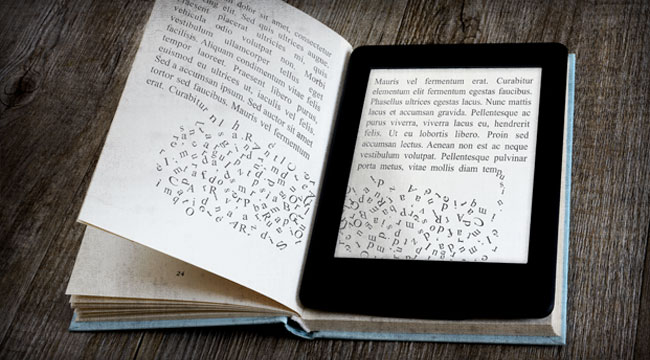






Comments: